Web Development
In this article, we gonna see how to accept only one type of file in HTML form file upload. Eg: Accept only image files...
Read more »
novalidate is an attribute in HTML form. It is used to bypass the HTML5 form validation. For example, if we have specified the required...
Read more »
HTML forms give us a set of elements to collect data from the users. Let's check out how to create an HTML form, different...
Read more »
HTML refers to Hypertext Markup Language. It is a simple and elegant way to structure content. HTML Stucture The structure of HTML basically consists...
Read more »
Check the current version of React installed in the system using the terminal command. npm command that can be used in VS code terminal...
Read more »
Use the Bold variant of Robot Font in CSS for web. Add Roboto font to the webpage style using font-face. @font-face { font-family: Roboto-Bold;...
Read more »
Boostrap is an amazing css framework, using which we can easily design our React app. Using the bootstrap framework is very easy. Lets check...
Read more »
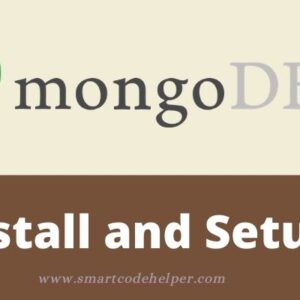
Mongo DB is one of the most popular noSQL database. In this post we gonna setup MongoDB in a windows machine. Firstly goto Mongo...
Read more »
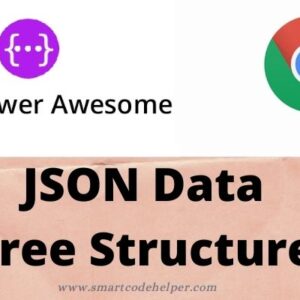
JSON responses can be easily viewed in a tree structure using with the help of a chrome extension. So we gonna discuss that extension...
Read more »

JSON (JavaScript Object Notation) is one of the favorite format used for passing data around the internet. Its commonly used formats with APIs. We...
Read more »
