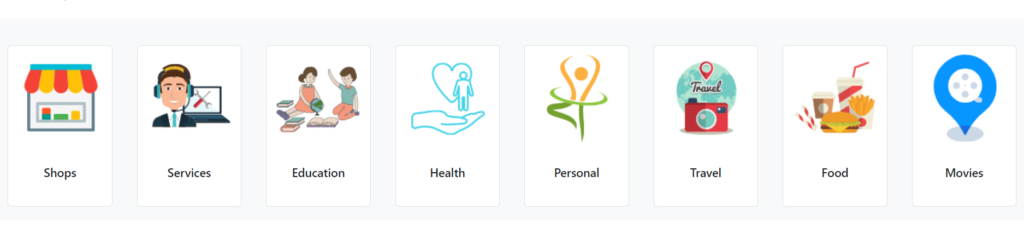We can easily map the JSON / JS object data to React component using Map function. Here is the example code of implementing the map function. In this example we will generating menu cards as per the json data.
categories.js
const categories = [
{
id: 1,
name: "Shops",
imgURL:
"shops.png"
},
{
id: 2,
name: "Services",
imgURL:
"services.png"
},
{
id: 3,
name: "Education",
imgURL:
"education.png"
},
{
id: 4,
name: "Health",
imgURL:
"health.png"
},
{
id: 5,
name: "Personal",
imgURL:
"personal-care.png"
},
{
id: 6,
name: "Travel",
imgURL:
"transportation.png"
},
{
id: 7,
name: "Food",
imgURL:
"food.png"
},
{
id: 8,
name: "Movies",
imgURL:
"movies.png"
},
];
export default categories;
MenuCard.jsx
import React from "react";
import Card from 'react-bootstrap/Card';
import categories from '../data/categories';
function createCard(item){
return(
<Card style={{ width: '4rem' }}>
<Card.Img variant="top" src={`../images/card-icons/${item.imgURL}`} />
<Card.Body>
<Card.Title>{item.name} </Card.Title>
</Card.Body>
</Card>
);
}
function MenuCard(){
return(
<div className="card-deck text-center">
{categories.map(createCard)}
</div>
);
}
export default MenuCard;
App.js
import MenuCard from './components/MenuCard';
function App() {
return (
<div className="App">
<Header/>
<div className="row bg-light p-3">
<div className="col-12">
<MenuCard />
</div>
</div>
);
}
Output :