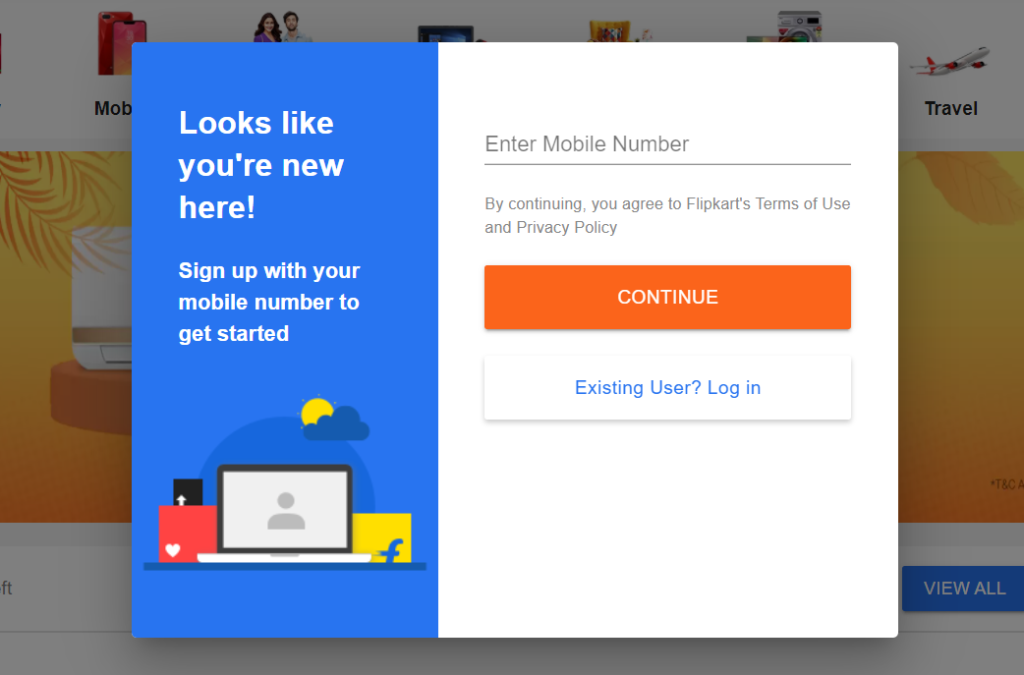How to conditionally render contents in a react component? Render data on the page based on the conditions. For example, here we are going to render Login and Registration pages in a single dialog box. This is done by rendering based on condition.
React Conditional rendering Sample code:
import React, { useState } from 'react'
import {Dialog, DialogContent, makeStyles, Box, Typography, TextField, Button } from '@material-ui/core';
const useStyle = makeStyles({
component: {
height: '70vh',
width: '90vh'
},
image: {
backgroundImage: `url(${'https://static-assets-web.flixcart.com/www/linchpin/fk-cp-zion/img/login_img_c4a81e.png'})`,
height:'70vh',
backgroundRepeat: 'no-repeat',
background: '#2874f0',
width: '40%',
backgroundPosition: 'center 85%',
padding: '45px 35px',
'& > *' : {
color: '#fff',
fontWeight: 600
}
},
login : {
padding: '25px 35px',
display: 'flex',
flex: 1,
flexDirection: 'column',
'& > *': {
marginTop: 20
}
},
text: {
color: '#878787',
fontSize: 12
},
loginBtn: {
textTransform: 'none',
background: '#FB641B',
color: '#fff',
height: 48,
borderRadius: 2
},
requestBtn: {
textTransform: 'none',
background: '#fff',
color: '#2874f0',
height: 48,
borderRadius: 2,
boxShadow: '0 2px 4px 0 rgb(0 0 0 / 20%)'
},
createText: {
textAlign: 'center',
marginTop:'auto',
fontSize: 14,
color: '#2874f0',
fontWeight: 600,
cursor: 'pointer'
}
})
const Login = ({ open , setOpen}) => {
const classes = useStyle();
const [login, setLogin] = useState(true);
const handleRegister = () => {
setLogin(false);
}
const handleLogin = () => {
setLogin(true);
}
const handleClose = () => {
setOpen(false);
}
return (
<Dialog open={open} onClose={handleClose}>
<DialogContent className={classes.component}>
<Box style={{display: 'flex'}}>
<Box className={classes.image}>
{
login ? (
<>
<Typography variant='h5'>Login</Typography>
<Typography style={{marginTop: 20}}>Get access to your Orders, Wishlist and Recommendations</Typography>
</>
)
:
(
<>
<Typography variant='h5'>Looks like you're new here!</Typography>
<Typography style={{marginTop: 20}}>Sign up with your mobile number to get started</Typography>
</>
)
}
</Box>
{
login ? (
<Box className={classes.login}>
<TextField name='username' label='Enter Email / Mobile Number'/>
<TextField name='password' label='Enter Password'/>
<Typography className={classes.text}>By continuing, you agree to Flipkart's Terms of Use and Privacy Policy</Typography>
<Button variant="contained" className={classes.loginBtn}> Login </Button>
<Typography className={classes.text} style={{textAlign:'center'}}> OR </Typography>
<Button varinat="contained" className={classes.requestBtn}> Request OTP</Button>
<Typography className={classes.createText} onClick={handleRegister}>New to Flipkart? Create an account</Typography>
</Box>
)
:
(
<Box className={classes.login}>
<TextField name='username' label='Enter Mobile Number'/>
<Typography className={classes.text}>By continuing, you agree to Flipkart's Terms of Use and Privacy Policy</Typography>
<Button variant="contained" className={classes.loginBtn}> CONTINUE </Button>
<Button varinat="contained" className={classes.requestBtn} onClick={handleLogin}>Existing User? Log in</Button>
</Box>
)
}
</Box>
</DialogContent>
</Dialog>
)
}
export default Login;
In this example initially, we are creating a state variable named login. This state variable is set to true initially, so based on this true condition, the login page content will be loaded.
When the link to the Registration page is clicked the state variable login will be set as false. So the login contents will be replaced by the registration fields.
Login Page : login = true
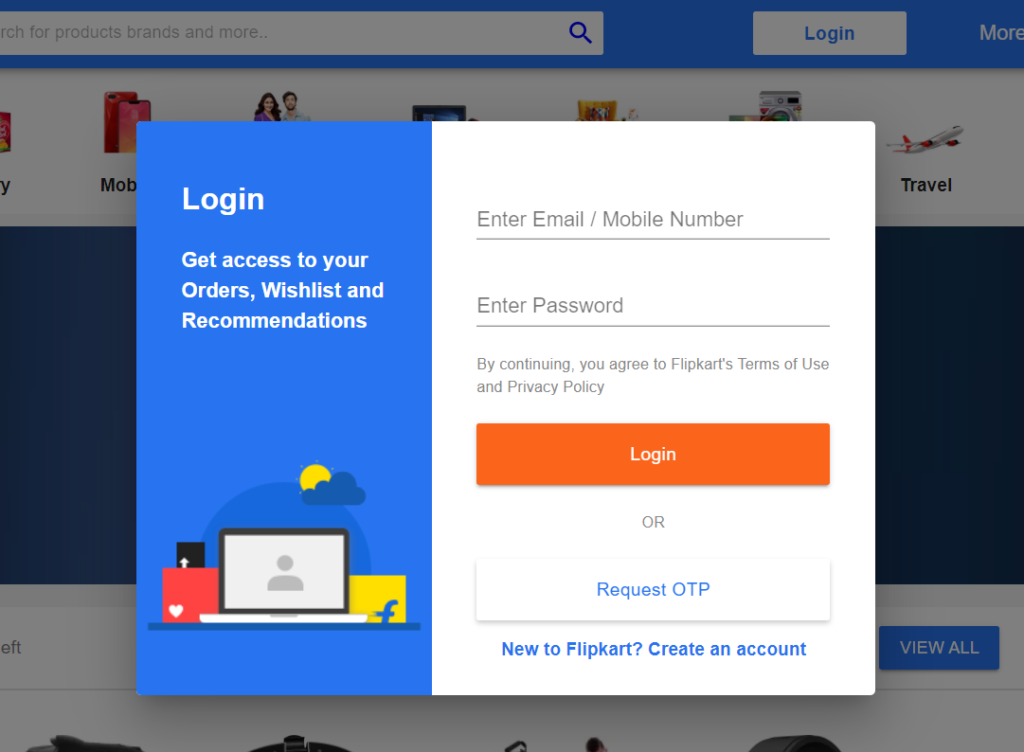
Registration Page : login = false