Limit to number keyboard for input entries of the user for phone number, Zip Code etc. For entries of fields that require only numbers, we can use the numeric keyboard. This avoids showing alphabets in the keyboard. So it will help the user to easily enter the inputs.
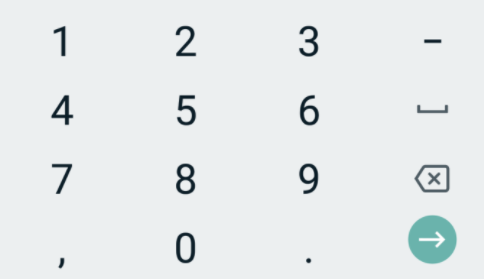
We can add an attribute to the <input> tag
inputmode="numeric"
or
inputmode="tel"
Example Code : Number only keyboard input field HTML
<input
type="text"
inputMode="numeric" //numeric keyboard attribute
id="tel"
placeholder="Your number"
/>
