Navbar component code for React JS Apps. React Navbar with links to different components using react-router. Navbar with cart icon button.
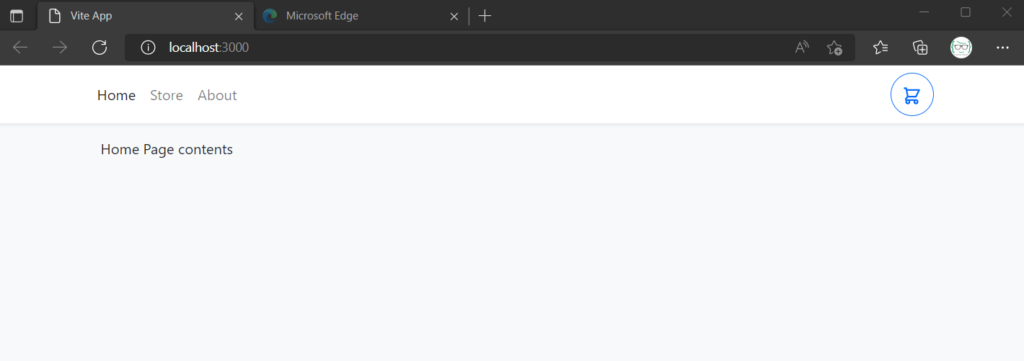
NavBar.tsx
import { Button, Container, Nav, Navbar as NavBarBS } from "react-bootstrap";
import { NavLink } from "react-router-dom";
const NavBar = () => {
return (
<NavBarBS className="bg-white shadow-sm mb-3">
<Container>
<Nav>
<Nav.Link to="/" as={NavLink}>
Home
</Nav.Link>
<Nav.Link to="/store" as={NavLink}>
Store
</Nav.Link>
<Nav.Link to="/about" as={NavLink}>
About
</Nav.Link>
</Nav>
<Button style={{width: "3rem", height:"3rem" }} variant="outline-primary"
className="rounded-circle">
<svg className="w-6 h-6" fill="none" stroke="currentColor" viewBox="0 0 24 24" xmlns="http://www.w3.org/2000/svg"><path strokeLinecap="round" strokeLinejoin="round" strokeWidth={2} d="M3 3h2l.4 2M7 13h10l4-8H5.4M7 13L5.4 5M7 13l-2.293 2.293c-.63.63-.184 1.707.707 1.707H17m0 0a2 2 0 100 4 2 2 0 000-4zm-8 2a2 2 0 11-4 0 2 2 0 014 0z" /></svg>
</Button>
</Container>
</NavBarBS>
);
};
export default NavBar;
NavBar with cart items indicator – Example Code
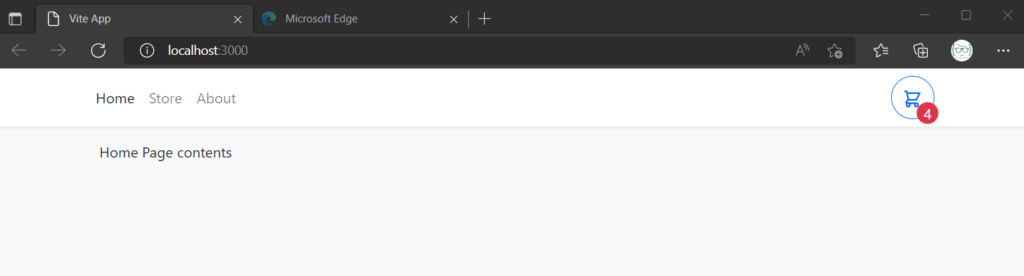
import { Button, Container, Nav, Navbar as NavBarBS } from "react-bootstrap";
import { NavLink } from "react-router-dom";
const NavBar = () => {
return (
<NavBarBS className="bg-white shadow-sm mb-3">
<Container>
<Nav>
<Nav.Link to="/" as={NavLink}>
Home
</Nav.Link>
<Nav.Link to="/store" as={NavLink}>
Store
</Nav.Link>
<Nav.Link to="/about" as={NavLink}>
About
</Nav.Link>
</Nav>
<Button style={{width: "3rem", height:"3rem", position: "relative" }}
variant="outline-primary"
className="rounded-circle">
<svg className="w-6 h-6" fill="none" stroke="currentColor" viewBox="0 0 24 24" xmlns="http://www.w3.org/2000/svg"><path strokeLinecap="round" strokeLinejoin="round" strokeWidth={2} d="M3 3h2l.4 2M7 13h10l4-8H5.4M7 13L5.4 5M7 13l-2.293 2.293c-.63.63-.184 1.707.707 1.707H17m0 0a2 2 0 100 4 2 2 0 000-4zm-8 2a2 2 0 11-4 0 2 2 0 014 0z" /></svg>
<div className="rounded-circle bg-danger d-flex justify-content-center align-items-center"
style={{
color: "white",
width: "1.5rem",
height: "1.5rem",
position: "absolute",
bottom: 0,
right:0,
transform: "translate(25% , 25%)",
}}>
4
</div>
</Button>
</Container>
</NavBarBS>
);
};
export default NavBar;
