Tailwind custom TextArea component with auto grow height feature. Like Material UI auto size textarea component here is a similar Autosize TextArea using Tailwind CSS.
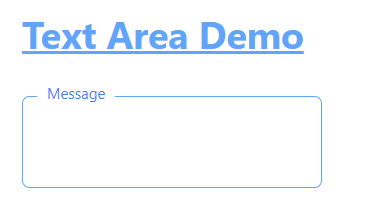
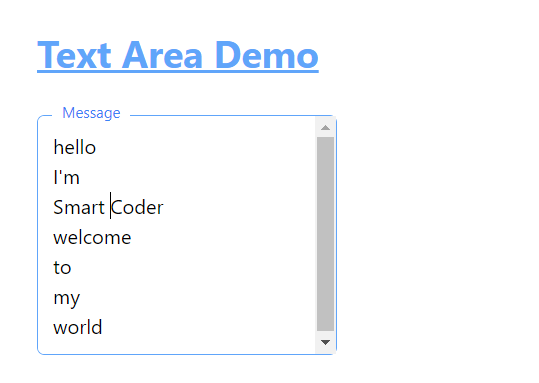
import React, { useState, useEffect } from 'react';
const AutoGrowingTextarea = ({ placeholder = "Title", maxLines = 5, minHeight = "3rem", maxHeight = "15rem" }) => {
const [textareaHeight, setTextareaHeight] = useState(minHeight);
// Function to handle textarea resizing
const handleResize = (event) => {
const textarea = event.target;
textarea.style.height = 'auto'; // Reset height to allow shrink if needed
let newHeight = textarea.scrollHeight;
let maxHeightPx = parseInt(maxHeight.replace('rem', '')) * 16; // Convert rem to px if needed
if (newHeight > maxHeightPx) {
textarea.style.overflowY = 'auto'; // Enable scroll
} else {
textarea.style.overflowY = 'hidden'; // Hide scroll
}
textarea.style.height = `${Math.min(newHeight, maxHeightPx)}px`; // Apply new height within limits
};
// Function to manage label style on focus
const handleFocus = (event) => {
const label = event.target.nextElementSibling;
label.style.transform = 'translateY(-100%)';
label.style.fontSize = '0.75rem';
label.style.color = '#3b82f6';
};
// Function to manage label style on blur
const handleBlur = (event) => {
const textarea = event.target;
const label = textarea.nextElementSibling;
if (textarea.value === '') {
label.style.transform = 'translateY(0%)';
label.style.fontSize = '1rem';
label.style.color = '#a1a1aa';
}
};
useEffect(() => {
setTextareaHeight(minHeight); // Initialize minHeight when component mounts
}, [minHeight]);
return (
<div className="relative float-label-input">
<textarea
id="name"
placeholder={placeholder}
className="block w-full bg-white focus:outline-none focus:shadow-outline border border-gray-300 rounded-md px-3 appearance-none leading-normal focus:border-blue-400 resize-none"
style={{ height: textareaHeight, overflowY: 'hidden' }} // Initially hide scrollbar
onInput={handleResize}
onFocus={handleFocus}
onBlur={handleBlur}
/>
<label
htmlFor="name"
className="absolute top-2 left-3 text-gray-400 pointer-events-none transition-all duration-200 ease-in-out bg-white px-2"
>
{placeholder}
</label>
</div>
);
};
export default AutoGrowingTextarea;
<AutoGrowingTextarea placeholder="Text" maxLines={5} minHeight="3rem" maxHeight="15rem" />
The above is the code for material UI style auto-sizing textarea using tailwind CSS for react apps.
