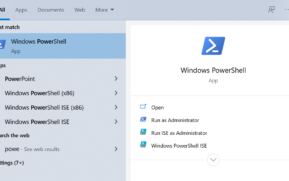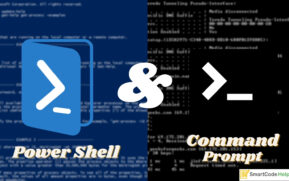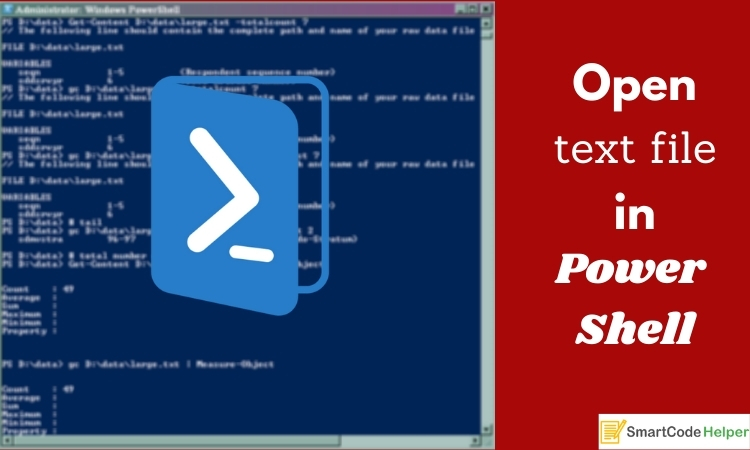
Text files in a directory can be opened using the power shell terminal. Any text editors – code can be used in the command line to open using it. Below you cans refer some examples.
Go to Folder —> story1.txt
- Command to open in notepad editor
notepad story1.txt- Command to open in VS Code editor
code story1.txt