
POST request can be received to the server and response can be given to that using express js.
eg:
app.post("/", function(req, res){
res.send("Thanks for posting data!");
})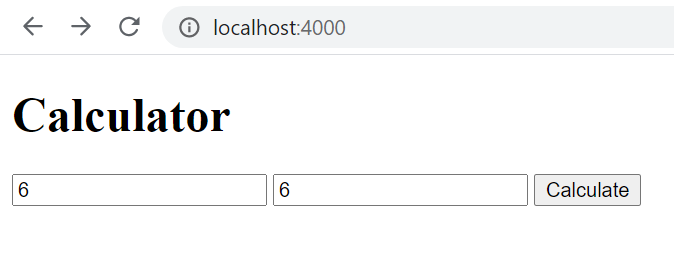
By clicking the calculate button, it will create a POST request to the backend. This request is handled in the backend express js code.
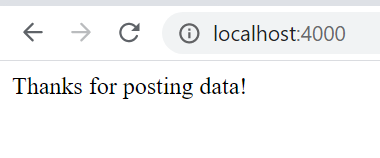
calculator.js
const express = require("express");
const app = express();
app.get("/", function(req, res){
res.sendFile(__dirname + "/index.html");
});
app.post("/", function(req, res){
res.send("Thanks for posting data!");
});
app.listen(4000, function(){
console.log("Server started at port 4000");
});index.html
<!DOCTYPE html>
<html lang="en">
<head>
<meta charset="UTF-8">
<meta name="viewport" content="width=device-width, initial-scale=1.0">
<title>Calculator</title>
<body>
<h1> Calculator</h1>
<form action="/" method="post">
<input type="text" name="num1" placeholder="First Number" />
<input type="text" name="num2" placeholder="Second Number" />
<button type="submit" name="submit">Calculate </button>
</form>
</body>
</head>
<body>
</body>
</html>
