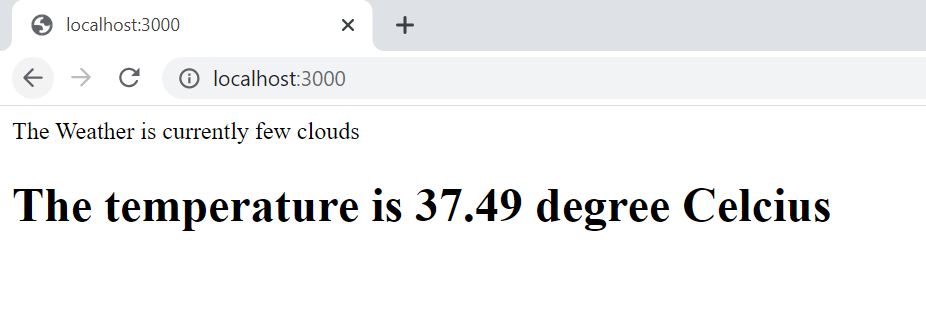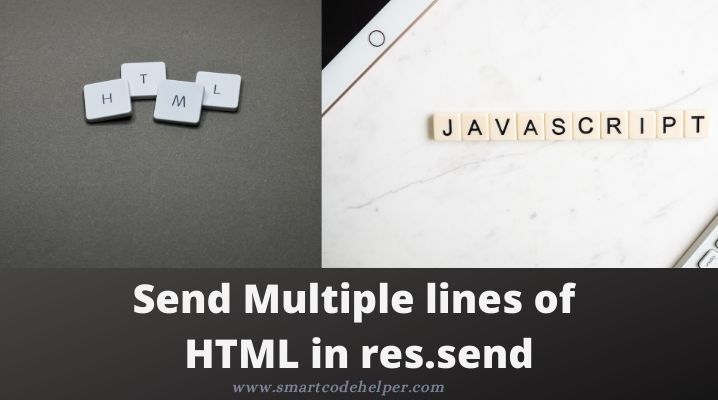
We can send multiple lines of HTML through the res.send the response in node js. This can be done by using the res.write()
Eg:
res.write("<p> The Weather is currently "+ description +"</p>")
res.write("<h1>The temperature is "+temp + " degree Celcius </h1>")
res.send();Here is an example code of a weather app project part. Where the weather data is taken using an API and the details are printed.
Source code:
const express = require("express");
const https = require('https');
const app = express();
app.get("/", function(req, res) {
const url = "https://api.openweathermap.org/data/2.5/weather?q=London&appid=d6b5462917dd2991ef81dbb470eb5564&units=imperial";
https.get(url, function(response) {
console.log(response.statusCode);
response.on("data", function(data) {
const weatherData = JSON.parse(data)
const temp = weatherData.main.temp;
const description = weatherData.weather[0].description;
res.write("<p> The Weather is currently " + description + "</p>")
res.write("<h1>The temperature is " + temp + " degree Celcius </h1>")
res.send();
})
})
})
app.listen(3000, function() {
console.log("Server is running on port 3000");
})Output: