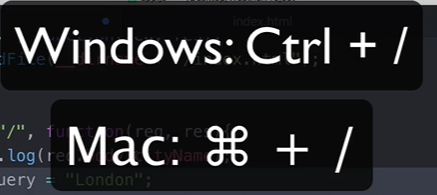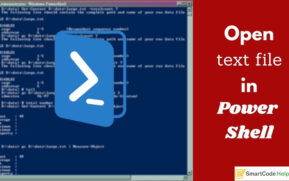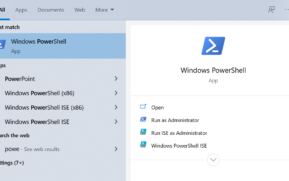In VS Code editor we can easily comment out some line of code. This can be done using a cool keyboard shortcut. For applying it, we just need to select the lines of code to be commented and hit the keyboard shortcut.
Commenting lines keyboard shortcut for VS CODE