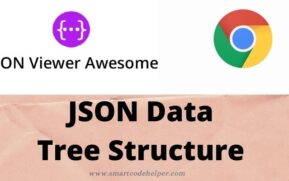In git we can create branches as per our project development. We can easily do that using terminal command. We can directly create new branch and checkout to that from the terminal using the below command.
git checkout -b new-branch-name
Here in the about command replace new-branch-name with the required branch name.
For example, If you are in the master branch, then you can create a new branch for development call develop branch like,
git checkout -b develop
If you want to create again branch from the develop branch, then you can try like
git checkout -b feature-home