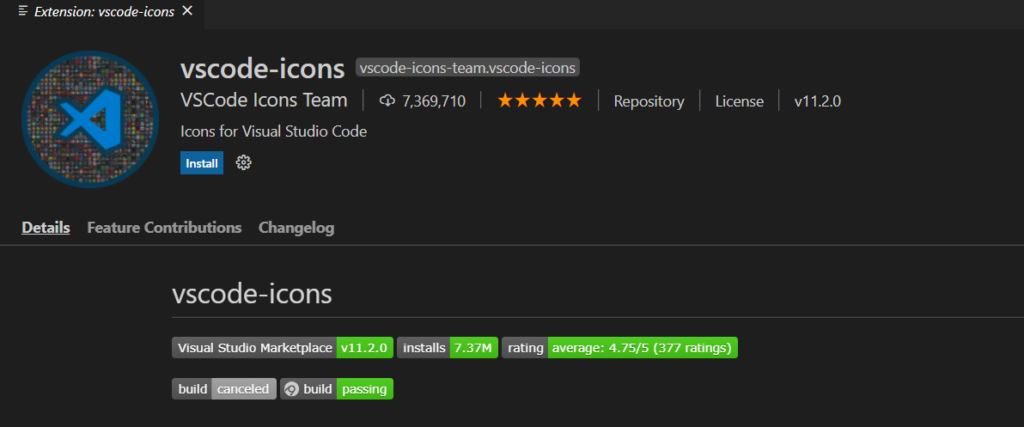Coding React JS can be made more easy and smooth on VS code editor with the help of some cool extensions. These VS Code React extensions are really helpful for syntax highlighting, code suggestions, autocomplete, syntax corrections etc.
Go to Extensions in VS Code and find these extensions
Extensions Shortcut: Ctrl + Shift + X
Best React JS Extensions available for VS Code
- Babel JavaScript
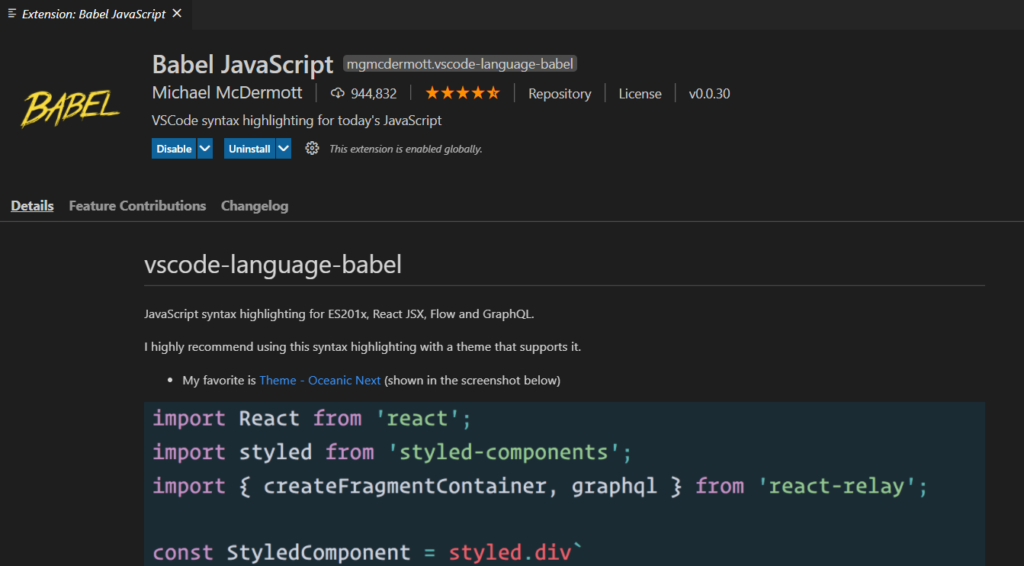
- VS Code Icons