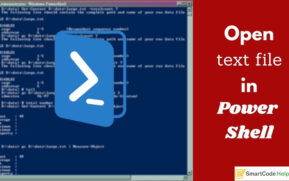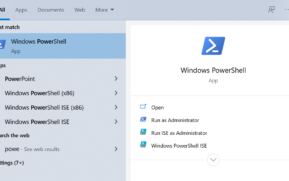Wrap the code with a tag outside it. For example image we have a <p> html paragraph block and we need to wrap it with a div block. How to do it very easily using the VS code editor shortcut.
Wrap Tags easily in VS Code Editor
- Select the code to be wrapped
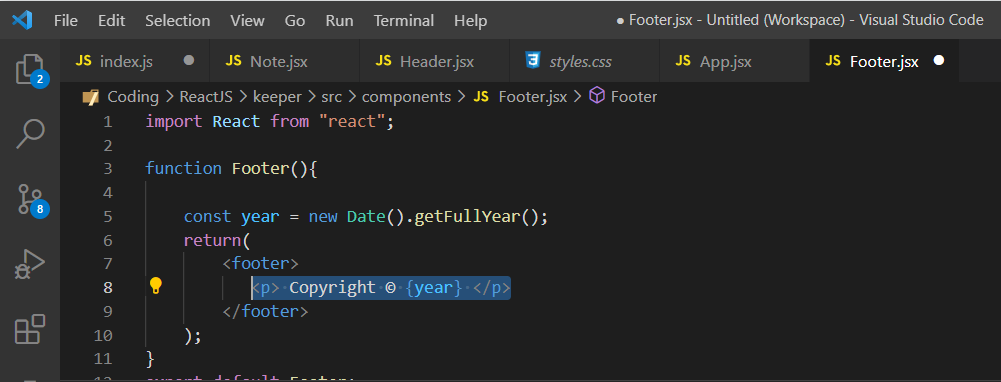
- Hit
Ctrl + Shift +P
- Type> Emmet: wrap
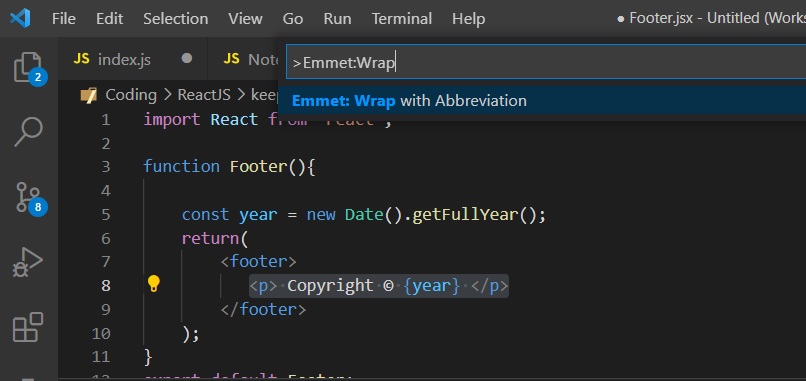
- Select that
- Now enter the tag to be wrapped, eg; div
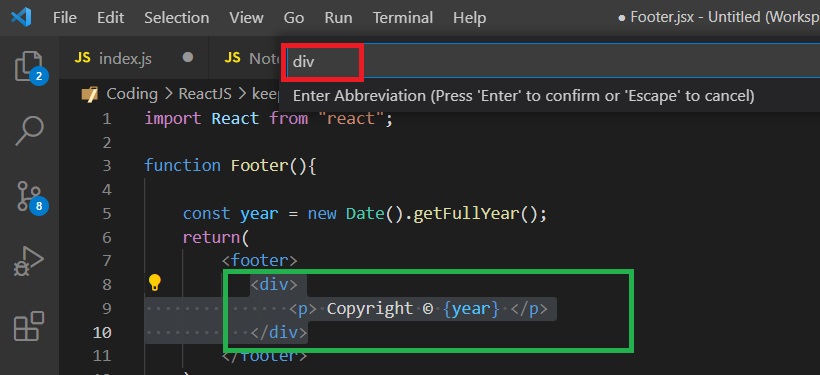
When we enter the tag name, we can see its automatically wrapping the <p> element which we already had selected.