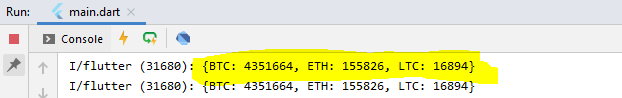Maps in Flutter are used to store data as Key-Value pairs. So that the data can be access from the map using the specific key. Let’s see how to create a Map in Flutter – it will be a collection of key-value pairs. Also, we will be seeing how to push/add an item to Map.
Sample Map data:
Map<String, int> = {'BTC': 5, 'ETH': 1, 'LTC': 2};
Creating a new Map in Flutter – Dart Code
Here is the code in flutter – creating an empty map named coinPrice
Map<String, String> coinPrice = {};
Add a new item Map in Flutter – Dart Code
coinPrice['BTC'] = "345345";
Full Code:
const List<String> cryptoList = [
'BTC',
'ETH',
'LTC',
];
const coinAPIURL = 'https://rest.coinapi.io/v1/exchangerate';
const apiKey = '5CACF267-0607-425B-B875-FBA947VCB321';
class CoinData {
Future getCoinData(String selectedCurrency) async {
Map<String, String> coinPrice ={}; //creating empty map
for (String coin in cryptoList) {
String requestURL = '$coinAPIURL/$coin/$selectedCurrency?apikey=$apiKey';
http.Response response = await http.get(requestURL);
if (response.statusCode == 200) {
var decodedData = jsonDecode(response.body);
var lastPrice = decodedData['rate'];
coinPrice['$coin'] = lastPrice.toStringAsFixed(0); //adding new item to map
print(coinPrice);
} else {
print(response.statusCode);
throw 'Problem with the get request';
}
}
return coinPrice; //returning map data
}
}
Output: