How to upload React JS project to GitHub repository. Push react app to GitHub repo steps. Github commands for pushing react project to a new repository.
Uploading React App Code to GitHub Repository
Step 1:
Go to github.com and create a new repository with the project name. Create an empty repository without any gitignore file / readme file.
Step 2:
Go to the project folder in the terminal window and use the below GitHub commands one by one.
git remote add origin https://github.com/username/repository_name.git
Use your repository name in the above command.
git branch -M main
git push -u origin main
Done…!
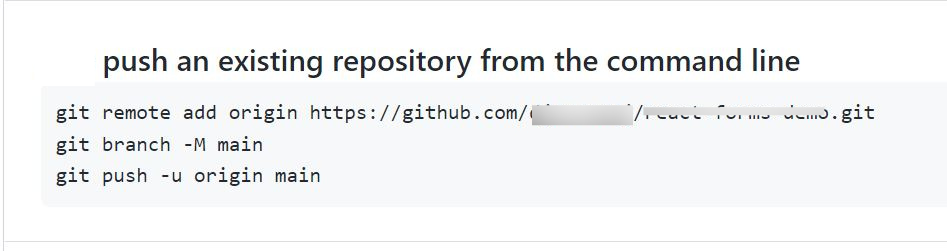
Now your react project code will be successfully uploaded to github repository.
