Display list items in reverse order using tailwind. This can be used to show the contents of a list in reverse. So the last item in the list is shown in the first position of the list.
Reverse Display items using Tailwind
Reversing the contents of the list can be achieved using the flex-col-reverse class name
If we need a border for seperating the list the we can use classes: divide-y-4 divide-y-reverse
Here is the example tailwind code for displaying items of a list in reverse order
<div class="flex flex-col-reverse divide-y divide-y-reverse"> <div>01</div> <div>02</div> <div>03</div> </div>
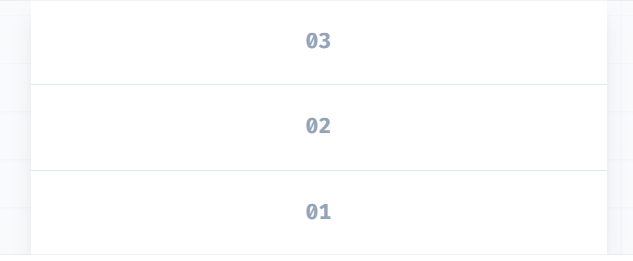
Tailwind reverse list – Try demo
So this is how easily we can display items of list in reverse using the tailwind css.
