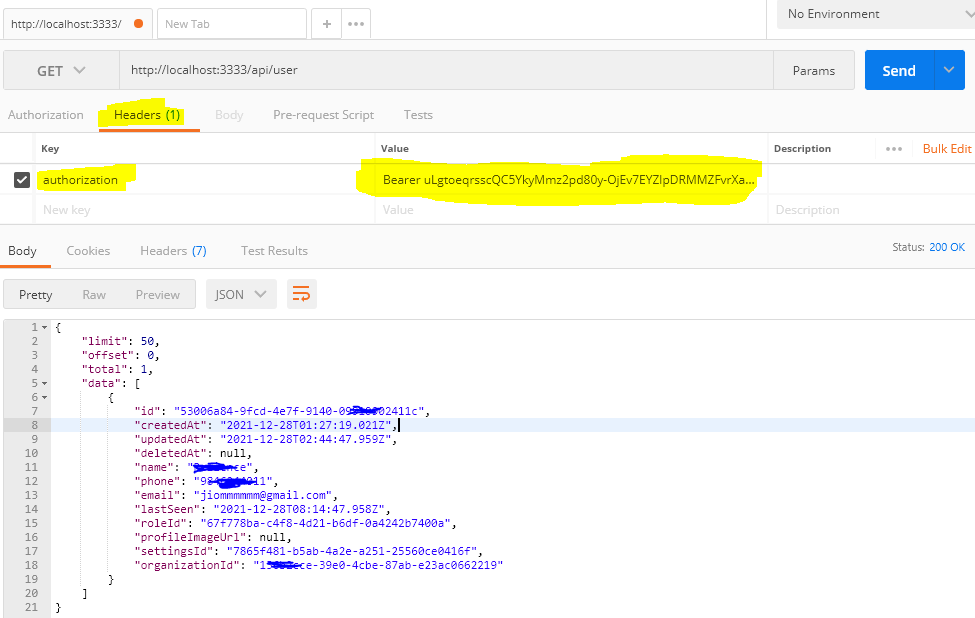Get the bearer token value from web browsers’ network tab API response. For testing the API in Postman or such tools we may need to add a header with the token value. For this, we can get the token from API response by logging in to our web App from browser UI.
Get the token value from Browser Network Tab
- Go to the Network Tab
- Go to Fetch section
- Select any of the API from list
- In request Headers we can find the token value
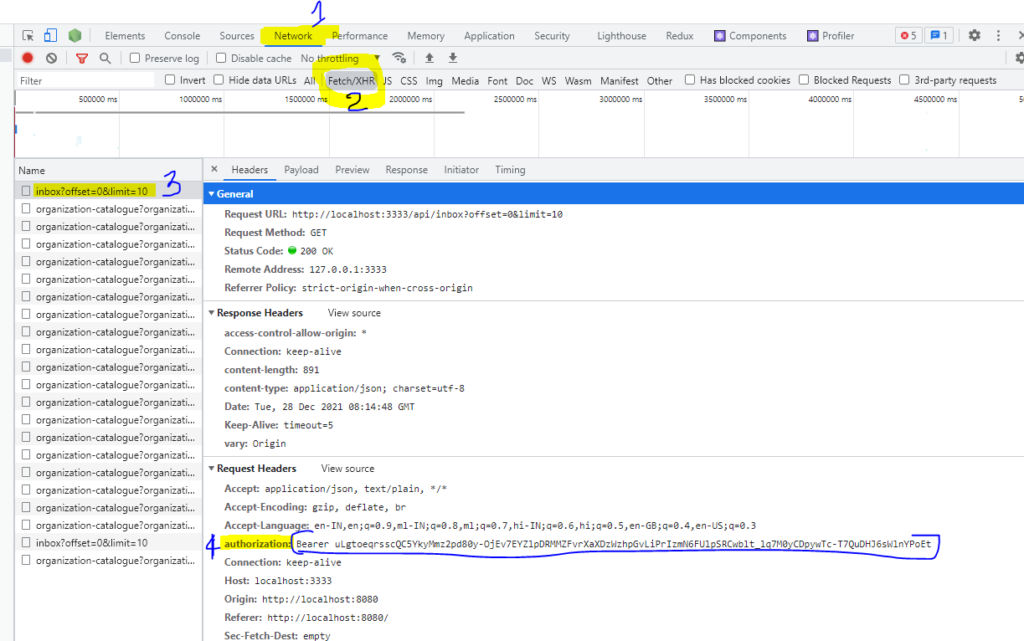
Using the Auth token value in POSTMAN for testing the API