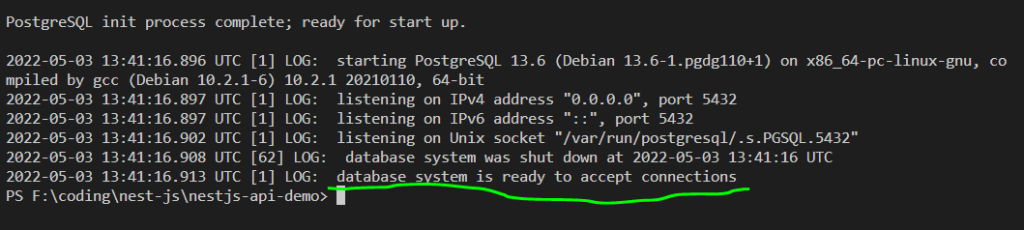Docker configuration for Nest JS, PostgreSQL. Docker basic commands and db setup tutorial
Create docker config file :
docker-compose.yml
version: '3.8'
services:
dev-db:
image: postgres:13
ports:
- 5434:5432
environment:
POSTGRES_USER: postgres
POSTGRES_PASSWORD: 123
POSTGRES_DB: nest
networks:
- smartcoder
networks:
smartcoder:
Save this file in the root of the project directory
Run the Command
docker compose up dev-db -d
dev-db is give as the service in the docker config
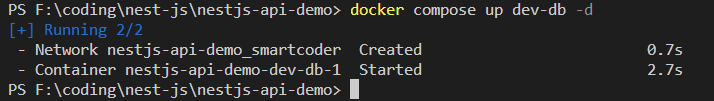
Now try this command to get the list of active containers in the docker
docker ps
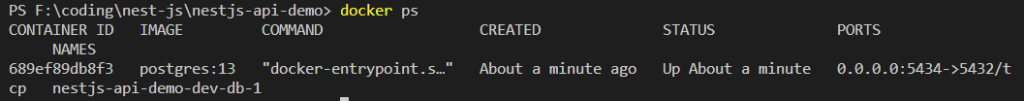
docker logs 689ef89db8f3
689ef89db8f3 – is my container id which i got from above docker ps execution
After executing the logs i can get the status of the running container