How to import JSON file data in React JS APP. Get data from json file and render inside react component example code.
data/items.json
[
{
"id": 1,
"name": "Book",
"price": 10.99,
"imgUrl": "/imgs/book.jpg"
},
{
"id": 2,
"name": "Computer",
"price": 1199,
"imgUrl": "/imgs/computer.jpg"
},
{
"id": 3,
"name": "Banana",
"price": 1.05,
"imgUrl": "/imgs/banana.jpg"
},
{
"id": 4,
"name": "Car",
"price": 14000,
"imgUrl": "/imgs/car.jpg"
}
]
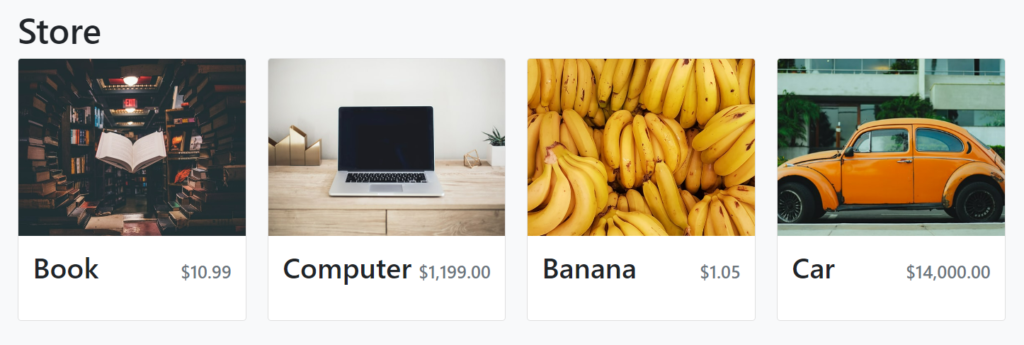
Importing and using json data in React App
Import JSON file data – React Example Code
import storeItems from "../data/items.json"
pages/Store.js
import { Col, Row } from "react-bootstrap";
import StoreItem from "../components/StoreItem";
import storeItems from "../data/items.json"
const Store = () => {
return <>
<h1>Store</h1>
<Row>
{
storeItems.map( item => (
<Col>
<StoreItem {...item} />
</Col>
))
}
</Row>
</>;
};
export default Store;
components/StoreItem.tsx
import { Card } from "react-bootstrap"
import { formatCurrency } from "../utilities/formatCurrency"
type StoreItemProps = {
id:number,
name:string,
price: number,
imgUrl: string
}
const StoreItem = ({id, name, price, imgUrl} : StoreItemProps) => {
return (
<Card>
<Card.Img
variant="top"
src={imgUrl}
height="200px"
style={{ objectFit: "cover"}}
/>
<Card.Body className="d-flex flex-column">
<Card.Title className="d-flex justify-content-between
align-items-baseline
mb-4">
<span className="fs-2">{name}</span>
<span className="ms-2 text-muted">{formatCurrency(price)}</span>
</Card.Title>
</Card.Body>
</Card>
)
}
export default StoreItem
