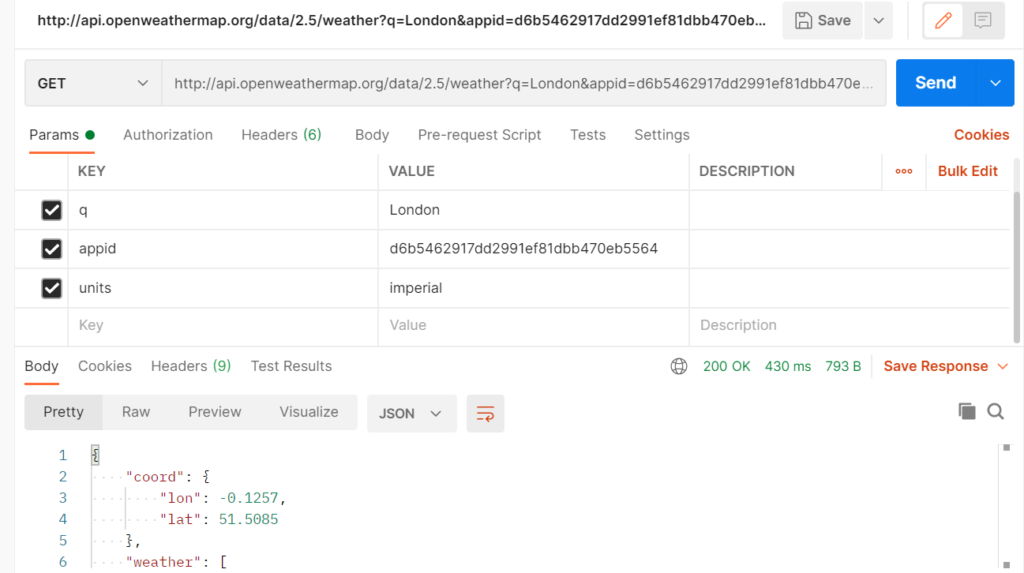In this post we gonna checkout how easily we can use the POSTMAN APP. This app is used for testing our APIs. The steps are very easy and comfortable to perform.
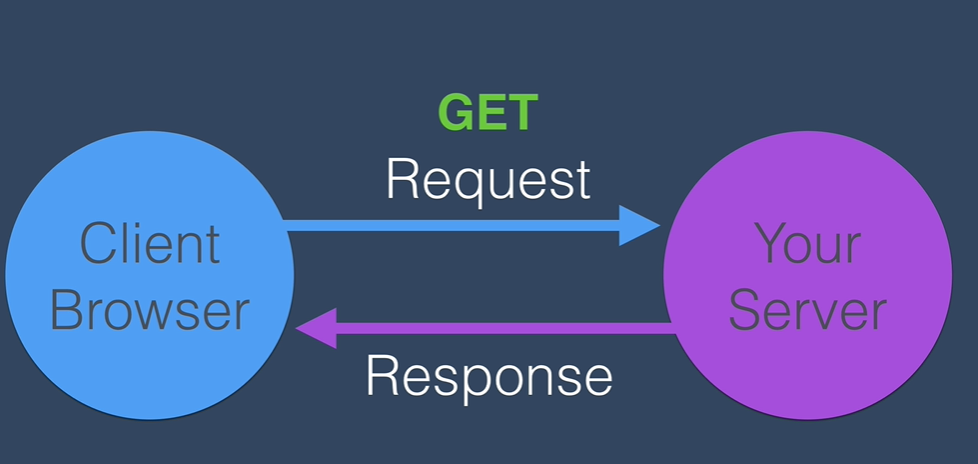
- Choose the type of request, (GET / POST …etc)
Here I’m selecting GET request. Then I’m entering the API url
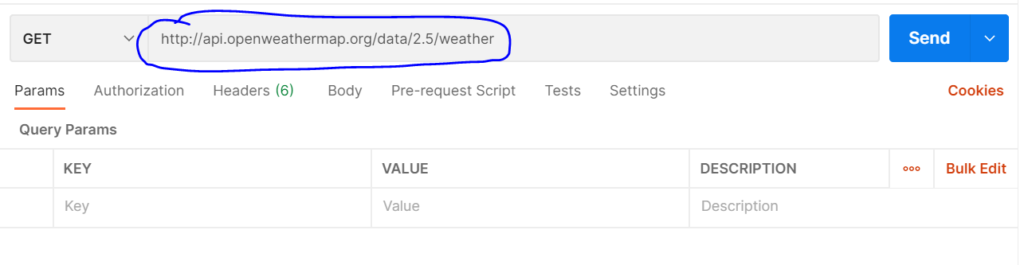
- Next we can add the parameters for the request
Here I’m adding three parameters for pulling some specific information. For that, we are using the KEY —> VALUE pairs.
I have added three keys here: q, appid , units
After adding the Key-Value pairs then it gets appended to the URL. You can see it in the below image. The URL is accompanied by the request parameters.
- Next we can click the Send Button to initiate the request.
- Then we will be receiving the response from the API,
- Below the image, you can see it as the response body. It is a pretty cleaned API response.