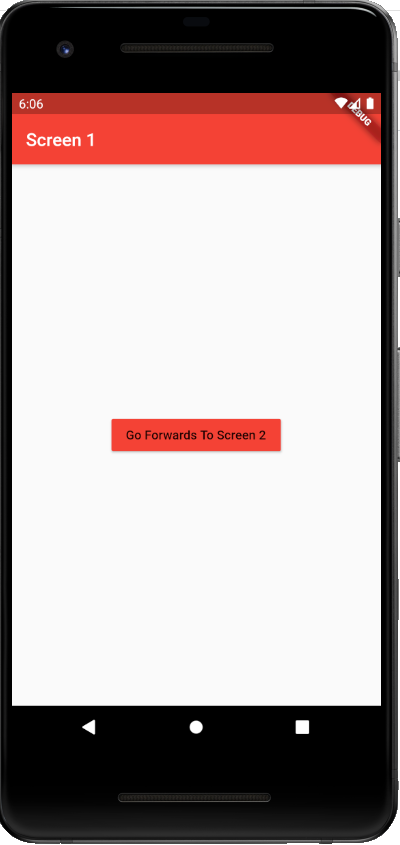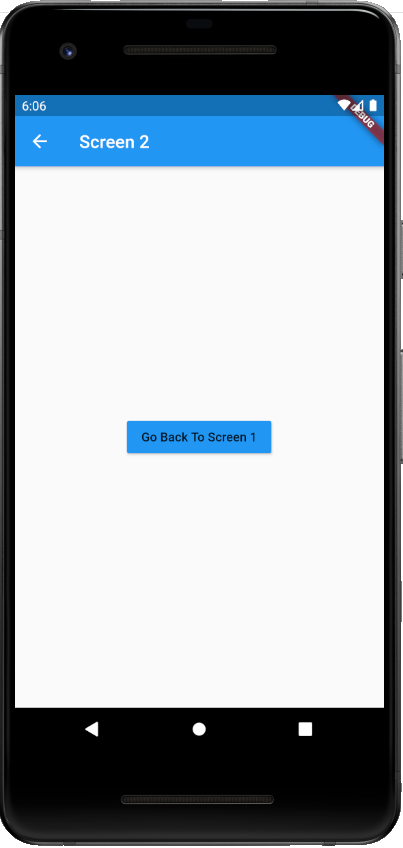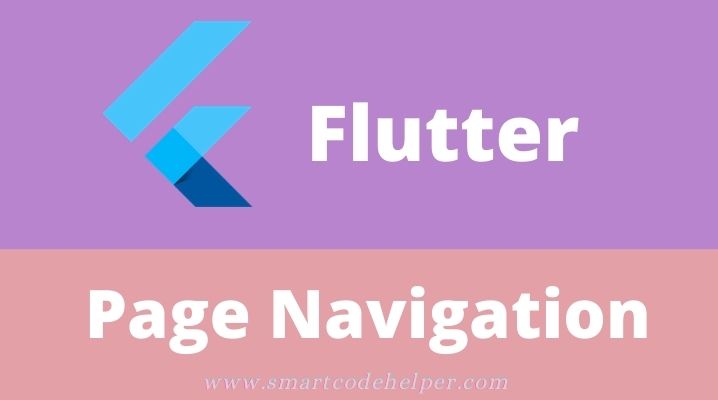
In this post, we gonna check how to navigate from one page to another in flutter. So here we will be moving from screen1 to screen2 on a button click. And back from screen2 to screen one on another button click from the new screen.
Flutter Page Navigation Route – Sample Code
onPressed: () {
Navigator.push(context, MaterialPageRoute(builder: (context){
return Screen2();
}));
},
screen1.dart
import 'package:flutter/material.dart';
import 'screen2.dart';
class Screen1 extends StatelessWidget {
@override
Widget build(BuildContext context) {
return Scaffold(
appBar: AppBar(
backgroundColor: Colors.red,
title: Text('Screen 1'),
),
body: Center(
child: RaisedButton(
color: Colors.red,
child: Text('Go Forwards To Screen 2'),
onPressed: () {
Navigator.push(context, MaterialPageRoute(builder: (context){
return Screen2();
}));
},
),
),
);
}
}
Moving Back in Flutter Navigation
Moving back to old page using navigator pop in flutter navigation and routing.
onPressed: () {
Navigator.pop(context);
},
screen2.dart
import 'package:flutter/material.dart';
class Screen2 extends StatelessWidget {
@override
Widget build(BuildContext context) {
return Scaffold(
appBar: AppBar(
backgroundColor: Colors.blue,
title: Text('Screen 2'),
),
body: Center(
child: RaisedButton(
color: Colors.blue,
child: Text('Go Back To Screen 1'),
onPressed: () {
Navigator.pop(context);
},
),
),
);
}
}