Creating a new Controller in the nest JS app. How to create a Controller in nest JS?
Controllers in the nest js are basically responsible to handle the incoming requests from the client and also return responses to them.
Let’s create an auth Controller in our newly created nest js app:
Creating a new module in Nest JS – Manual way
As an example, here we are creating a controller for the auth functionality of our app.
src folder create folder named auth auth.controller.ts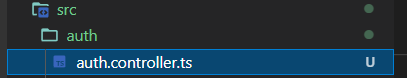
- Add basic boilerplate code for the auth controller
import { Controller } from "@nestjs/common";
@Controller()
export class AuthController{}
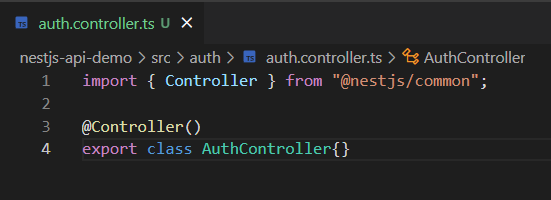
Adding the controller to the module
app.module.ts
import { Module } from '@nestjs/common'
import { AuthController } from './auth.controller';
import { AuthService } from './auth.service';
@Module({
controllers: [AuthController],
providers: [AuthService]
})
export class AuthModule { }
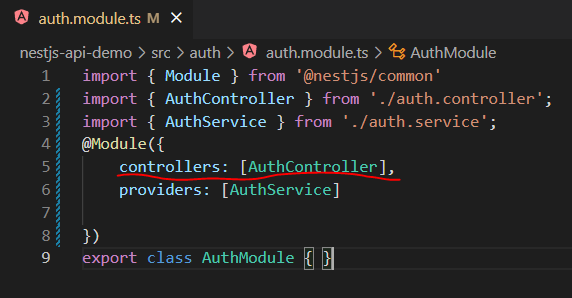
Dependency injection: Connecting Provider to the controller
import { Controller } from "@nestjs/common";
import { AuthService } from "./auth.service";
@Controller()
export class AuthController{
constructor(private authService: AuthService) {}
}
Creating Basic Routes – Using Nest JS Controller
For the auth we are creating basic routes for the login and sign up. As of now just returning a sample text when the route is hit.
import { Controller, Post } from "@nestjs/common";
import { AuthService } from "./auth.service";
@Controller('auth')
export class AuthController{
constructor(private authService: AuthService) {}
@Post('signup')
signup() {
return "Im sign up"
}
@Post('login')
login() {
return "Im login"
}
}
Result: (testing routes using POSTMAN)
SignUp POST Route:
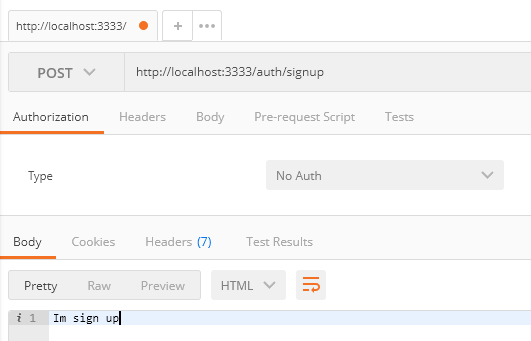
Login POST Route:
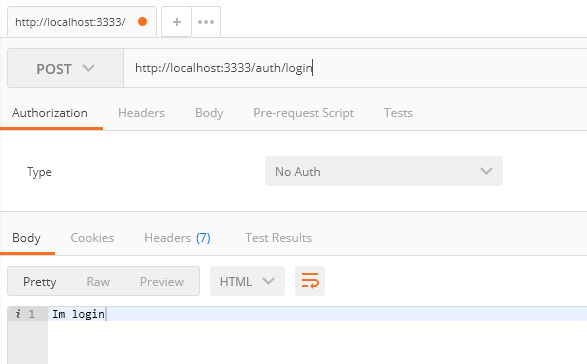
Related:
