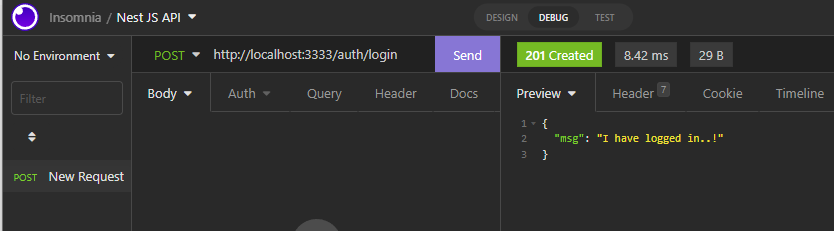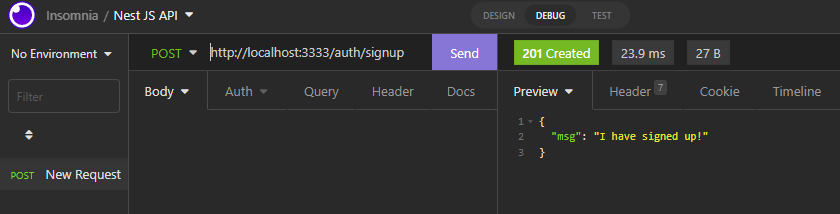Creating a new Service / Provider in the nest JS app. How to create a Service / Provider in nest JS?
Providers in Nest JS also known as services are basically responsible for executing the business logic. In the Nest JS Service we use @Injectable decorator for the purpose of dependency injection.
Creating a new Service in Nest JS – ( Manual way )
For example, here we are creating a service for the auth functionality of our app.
src folder create folder named auth auth.service.ts
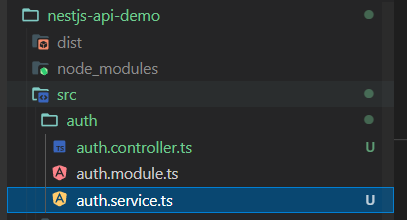
auth.service.ts
import { Injectable } from "@nestjs/common";
@Injectable({})
export class AuthService {}
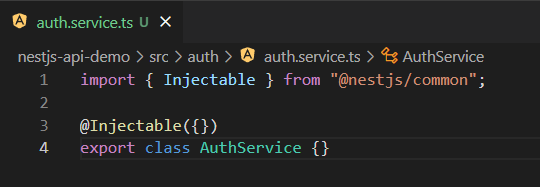
Adding the provider to the module
app.module.ts
import { Module } from '@nestjs/common'
import { AuthController } from './auth.controller';
import { AuthService } from './auth.service';
@Module({
controllers: [AuthController],
providers: [AuthService]
})
export class AuthModule { }
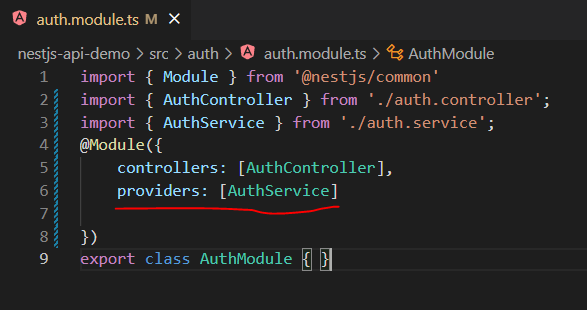
Dependency injection: Connecting Provider to the controller
auth.controller.ts
import { Controller, Post } from "@nestjs/common";
import { AuthService } from "./auth.service";
@Controller('auth')
export class AuthController{
constructor(private authService: AuthService) {}
@Post('signup')
signup() {
return this.authService.signup()
}
@Post('login')
login() {
return this.authService.login()
}
}
auth.service.ts
import { Injectable } from "@nestjs/common";
@Injectable({})
export class AuthService {
signup(){
return { msg: 'I have signed up!'};
}
login(){
return { msg: 'I have logged in..!'};
}
}
Result: